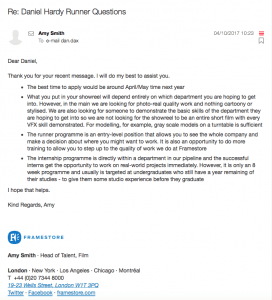The first Matchmove showreel by Jiuk Han Choi. Show his matchmove skills and composition skills with various different shots.
His showreel starts by showing his footage with cones of his tracking. To instantly get across his ability to track. through his breakdowns later he shows how he added 3D models and CGI elements into the shots he has track to bring about a realistic finish.
He uses Maya, Photoshop, After Effects and Nuke, which are all options i need to look into for my own project.
He also uses Autodesk Mudbox which is a sculpting and painting tool for 3d models.
3D equaliser which is a tracking software used within professional studios, especially as the cost
HDR shop, which is used for creating, viewing and manipulating high dynamic range manipulators
Mental Ray is a 3d Model Renderer
Jiuk is a Junior Matchmover/Junior VFX TD Generalist. And his shots show and incredible level of accuracy that i strive to have within my own work, the issue however is that I will not have access to the same software as him due to the cost of the software he uses.
The shot with the bridge most likely makes use of the HDR shop tools to allow it to accurately blend in with the environment.
The most amatuer shot out of all is the bottle break. This is mostly due to the animation and simulation of the bottle breaking not flowing well within the video. The end of the shot looks real when the glass settles but the bits in-between are obvious CG. The tracking however is spot on especially with little to work with.
The next Matchmove and compositing showreel by Mohanad Turman.
Compared to the first one this showreel is far more amateur in shot comparison. Every shot within this has a very CG feel and while technically photo realistic, this is the lowest standard i want to hold myself.
The shot with the bowl is tracked well but the lighting does not work with the environment
The city tracking is tracked well and grid placement is solid.
the shot inside the car is a bad track. The tracking markers on the rear view mirror shakes all over, the car can also been seen moving away from the wireframe he has made.
The best shot is of the 2 people infant of the window. The track is solid and the rotoscoping is seamless.
The final shot of the robot has a clean track thanks to the many tracking markers, but in my further research, did he use too many. The clean up for that many markers must have added much more time onto the development of the shot if more planning was used before hand.
This video shows the overall workflow for a Camera/projecting mapping shot.
It starts with the original image being isolated into serval layers depending on distance. Which is most likely why mountains are used the most within projection mapping.
In this video he adds some extra details into the image before building a 3d model of the image.
Finally the image is projected onto the 3d models as a texture that a camera can move around and through.
This person uses Nuke to do his projection mapping. While I will be most likely using Maya
The following two videos show similar workflows but with different software
Maya is used for the mapping and Nuke is used for the composition
This video shows a projection map that is very obvious because there is so much movement in the image you notice patterns stretching and moving away. Something I wish to avoid within my own work through the use of photoshop manipulations. This should help avoid seeing the image repeating through hills.
This is a compilation of student clips mostly taking films, tracking them, then overlaying a checkerboard grid to show the quality of the track.