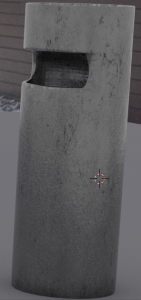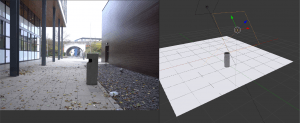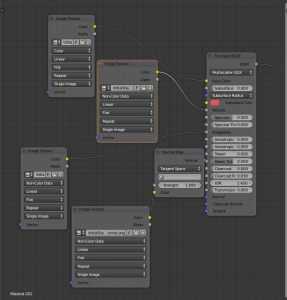From my last development, I decided that I should model a bin to add to the scene.
The model is a cylinder with a hole inside modelled in Maya and textured in substance painter.
Here is the creation of the bin
I tried around with different shapes until I found one that I liked.
Here is a simple render of the bin.
The bin is a simple grey steel with a slight amount of dirt gathered mainly at the bottom. I felt the bin was a good choice to fit in the scene as it is something that can exist in the scene without diverting the attention from whatever the shot could be about.
The bin sat in the track well when placed, but the lighting was the key problem I was having. What I attempted at first was the use of 2 area lights. A strong backlight to match the shadows in the scene and give light wrap and front light to stop the front of the bin from being dark.
This method completely washed out my shadows and made the bin stand out in the footage due to its lack of place in the scene.
My next attempt was angle the light so it wouldn’t hit the ground and destroy the shadows, This, however, did not work at all and just made the bin bland as seen in the video below
With some help from Jon, i found that a lot of my settings were wrong. I had imported my textures through the nodes as colour channels when they should have been non-colour data as well as this, I had not set up my metallic texture, meaning the bin was not taking in the colour reflection for the floor.
Here is the correct setup for the node
This allowed my model to look as good as it could for the scene.
The next thing was the introduction of world lighting, instead of relying on area lights and reflections off the ground.
Adding the area light brightened up the bin to a light level, but did have the adverse effect of damaging the shadows in the scene
This was fixed by adding a larger area light to mimic the sunlight. Next came lining up the shadows to match the scene and that led me to the final render